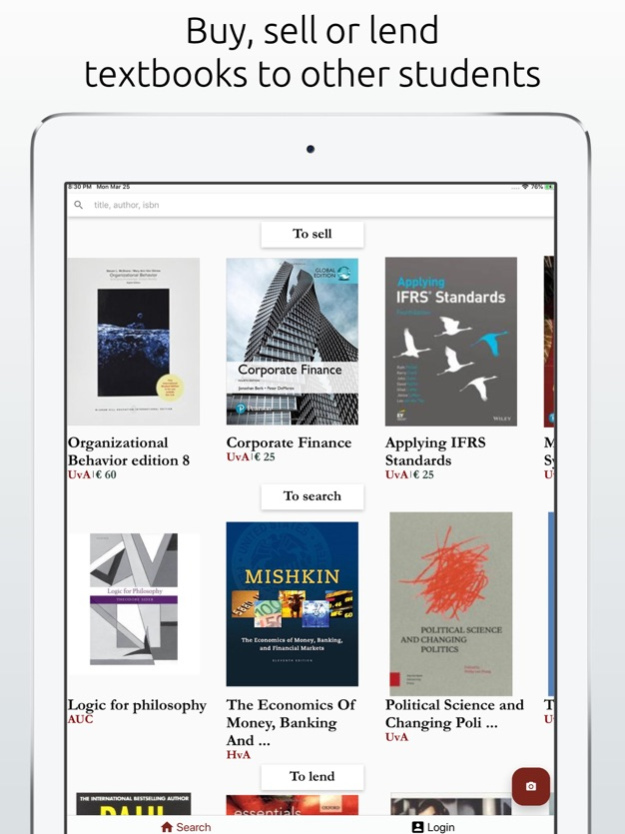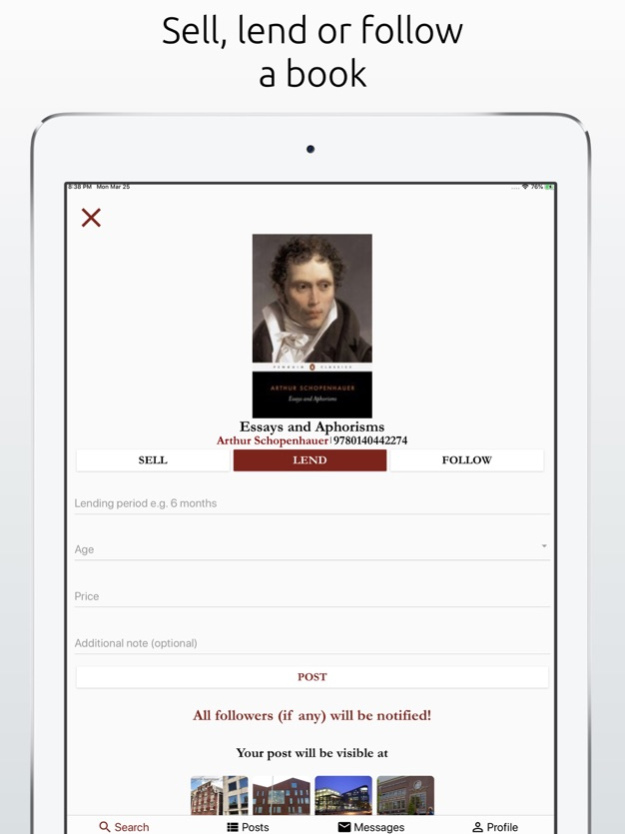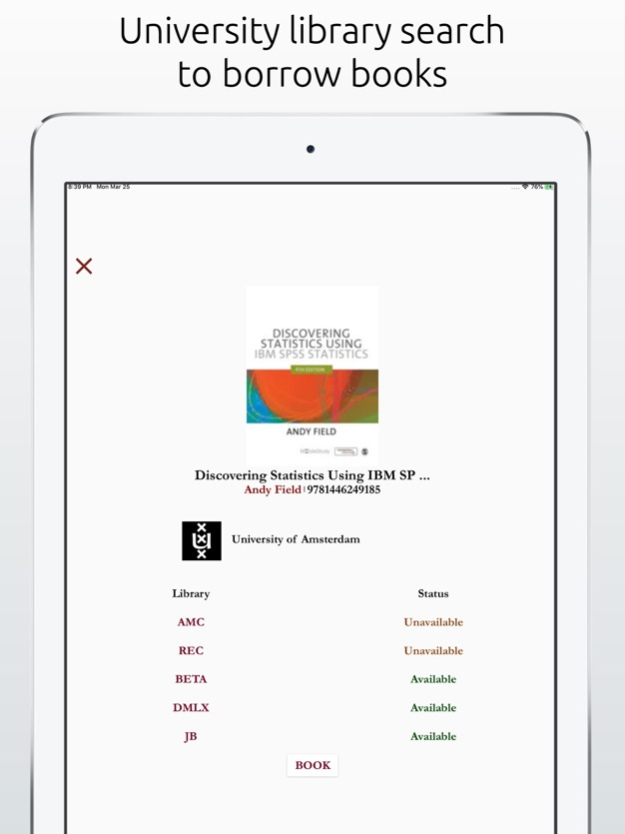UCBooks 10.9.1
Continue to app
Free Version
Publisher Description
The new standard in institutional resource search. A platform for students to trade books and access library content.
Due to the myriad of avenues at the university, it becomes tough for affiliates to find the study resources they need.
With this application, students can trade books and access study resources - Full-Texts, eBooks, Monographs & Journals - from the university library.
Easy to Use:
Use your phone to scan the isbn barcode to find a book.
Borrow Library Resources:
Affiliates may check availability, locate and reserve full-text library resources.
On & Off-Campus Access to Online Library Material:
You can directly read available library ebooks, monographs or journals and save holding information for future access.
Reader for Select Online Resources:
We also provide a reader for affiliates to directly access select online resources. One may save reading location and even interact with a resource by chapter.
Simple to Track:
If you search for a book that you seek, you won’t need to keep checking the app constantly. You will be notified as soon as a student posts it.
Academic Centered:
Service access is limited to institutional affiliates via valid institutional identity numbers.
Acknowledgements:
Several methods crucial to the development & upkeep of this project came out of the Programming Your World, Advanced Programming & Lisp Internship classes taught at Amsterdam University College. This project is backed by the University of Amsterdam Library and the Vrije Universiteit Library.
Jul 6, 2023
Version 10.9.1
We update the app as often as possible to make it faster and more reliable for you!
This version includes:
- Design updates.
- Bug fixes.
Got suggestions? Please send an email to ucbooks@ucbooks.education.
About UCBooks
UCBooks is a free app for iOS published in the Reference Tools list of apps, part of Education.
The company that develops UCBooks is ucbooks.education. The latest version released by its developer is 10.9.1.
To install UCBooks on your iOS device, just click the green Continue To App button above to start the installation process. The app is listed on our website since 2023-07-06 and was downloaded 0 times. We have already checked if the download link is safe, however for your own protection we recommend that you scan the downloaded app with your antivirus. Your antivirus may detect the UCBooks as malware if the download link is broken.
How to install UCBooks on your iOS device:
- Click on the Continue To App button on our website. This will redirect you to the App Store.
- Once the UCBooks is shown in the iTunes listing of your iOS device, you can start its download and installation. Tap on the GET button to the right of the app to start downloading it.
- If you are not logged-in the iOS appstore app, you'll be prompted for your your Apple ID and/or password.
- After UCBooks is downloaded, you'll see an INSTALL button to the right. Tap on it to start the actual installation of the iOS app.
- Once installation is finished you can tap on the OPEN button to start it. Its icon will also be added to your device home screen.